Dalam tugas ini saya membuat slip gaji.
ada 5 tingkatan jabatan, yaitu :
Manager, Supervisor, Staff, Assistan Staff, Junior Staff,
gaji mereka pun berbeda – beda.
ada juga 5 status, yakni :
1. K0 = Kawin, tanpa anak
2. K1 = Kawin, dengan 1 anak
3. K2 = Kawin, dengan 2 anak
4. K3 = Kawin, dengan 3 anak
5. BK = Belum kawin
Dalam status tersebut menyimpan tambahan gaji dan pajak tersendiri.
inilah screenshot programnya :
Ada beberapa button yang mempunyai fungsi masing – masing, antara lain :
1. Button Hitung digunakan untuk menghitung gaji bersih.
2. Button Start untuk menghapus semua TextBox atau ComboBox
3. Button Cetak untuk mencetak slip gaji tersebut.
Ini contoh program yang sudah di isi :
ini screenshot dari button cetak
Inilah source code :
Public Class Form1
Private Sub ComboBox1_SelectedIndexChanged(ByVal sender As System.Object, ByVal e As System.EventArgs) Handles ComboBox1.SelectedIndexChanged
Select Case ComboBox1.Text
Case "Manager"
TextBox3.Text = 10000000
Case "Supervisor"
TextBox3.Text = 8500000
Case "Staff"
TextBox3.Text = 7500000
Case "Ass. Staff"
TextBox3.Text = 5500000
Case "Junior. Staff"
TextBox3.Text = 4000000
End Select
End Sub
Private Sub ComboBox2_SelectedIndexChanged(ByVal sender As System.Object, ByVal e As System.EventArgs) Handles ComboBox2.SelectedIndexChanged
Select Case ComboBox2.Text
Case "K0"
TextBox4.Text = 300000
TextBox5.Text = (TextBox3.Text + +TextBox4.Text) * 7 / 100
Case "K1"
TextBox4.Text = 400000
TextBox5.Text = (TextBox3.Text + +TextBox4.Text) * 5 / 100
Case "K2"
TextBox4.Text = 500000
TextBox5.Text = (TextBox3.Text + +TextBox4.Text) * 4 / 100
Case "K3"
TextBox4.Text = 600000
TextBox5.Text = (TextBox3.Text + +TextBox4.Text) * 3 / 100
Case "BK"
TextBox4.Text = 250000
TextBox5.Text = (TextBox3.Text + +TextBox4.Text) * 10 / 100
End Select
End Sub
Private Sub Button3_Click(ByVal sender As System.Object, ByVal e As System.EventArgs) Handles Button3.Click
TextBox2.Text = (TextBox3.Text + +TextBox4.Text) - TextBox5.Text
End Sub
Private Sub Button2_Click(ByVal sender As System.Object, ByVal e As System.EventArgs) Handles Button2.Click
Dim x As String
x = MsgBox("Cetak Slip", MsgBoxStyle.YesNo + MsgBoxStyle.Question, "Konfirmasi")
If x = vbYes Then
Me.Close()
End If
End Sub
Private Sub Button1_Click(ByVal sender As System.Object, ByVal e As System.EventArgs) Handles Button1.Click
TextBox1.Text = " "
TextBox2.Text = " "
TextBox3.Text = "-"
TextBox4.Text = "-"
TextBox5.Text = "-"
ComboBox1.Text = " "
ComboBox2.Text = " "
End Sub
End Class
Terima Kasih
Febriawan Indra W ( 1006724362 )

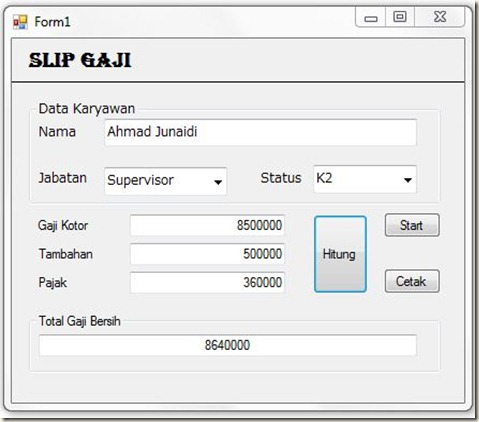

Tidak ada komentar:
Posting Komentar